






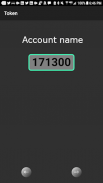
2FA Hub for Samsung Watches

Descrizione di 2FA Hub for Samsung Watches
Questa è un'alternativa a 2FA stock Authenticator (GA), che è basata su TOTP (Time One Time Password). Si integrava bene con l'app Gear Authenticator Client (GAC) di Samsung, disponibile nell'App Store di Samsung dal 2015. Offre funzionalità avanzate di backup / ripristino, tra cui l'archiviazione del telefono locale e Google Drive. Quest'ultimo è molto utile per la sincronizzazione degli account GA su più dispositivi Android.
L'applicazione può essere avviata localmente su Android o in remoto da un dispositivo Gear o Galaxy Watch. Tuttavia, non è richiesto un dispositivo Gear. Per avviarlo dal dispositivo Gear, selezionare il menu "Connetti al telefono" nell'applicazione GAC. Dopo aver connesso il dispositivo Gear, sono disponibili molte opzioni per il trasferimento di dati tra dispositivi. Un nuovo account può essere creato mediante la scansione di un codice a barre QR o inserendo un segreto manualmente.
Dopo aver scansionato il codice QR o inserito manualmente, puoi inviarlo a Gear toccando il pulsante "Invia a Gear" o salvarlo sul tuo telefono utilizzando il pulsante "Salva".
Se la casella di controllo "Sovrascrivi" è selezionata, un account esistente verrà aggiornato con un nuovo segreto o ne verrà creato uno nuovo se un account con questo nome non esiste.
L'applicazione GAC di Gear dovrebbe essere in uno stato di attesa per poter ricevere tutti i messaggi dal telefono. Significa che tutte le comunicazioni con il telefono sono possibili solo dopo aver toccato il menu "Connetti al telefono" nella app Gear GAC e mentre è aperta una finestra di dialogo di connessione.
La pagina degli account GA mostra tutti gli account creati dall'app GAC e memorizzati sul telefono Android.
Toccando il nome o il token di un account nella pagina degli account si aprirà una visualizzazione ingrandita per un singolo account. Un token nella vista ingrandita verrà aggiornato automaticamente quando un vecchio token è scaduto. Gli account possono essere fatti scorrere su questa pagina usando le frecce sinistra e destra.
Premi un pulsante di modifica dell'account sulla destra per modificare un segreto condiviso o un nome account o entrambi.
Di default gli account sono ordinati in ordine alfabetico. Premi a lungo il nome di un account e trascinalo in un nuovo luogo Se desideri modificare l'ordine.
Gli account possono essere salvati e ripristinati da un file di backup non crittografato o crittografato archiviato nella memoria di un telefono locale o su Google Drive. La crittografia è basata su una password fornita da un utente. Il backup crittografato verrà firmato con una firma HMAC per garantire che un backup non sia danneggiato durante un'operazione di ripristino. Sono anche disponibili backup non crittografati e senza password, ma non consigliati.
Questa applicazione serve pubblicità, ma solo per quegli utenti che la usano senza un orologio. Gli annunci non verranno più pubblicati dopo che è stata effettuata almeno una connessione riuscita da un orologio.
Istruzioni dettagliate possono essere trovate qui: https://credelius.com/credelius/?p=241


























